SEO for Unavailable & Out of Stock Products
When you have an online store you face some of the same issues that regular brick and mortar stores face, especially when it comes to inventory. In a traditional retail store you can simply talk to customers when products run out, and can even take down a special order for them while they’re in the store. However, unlike a brick and mortar store, an eCommerce store doesn’t have the ability to explain what happened or to just fill the “shelf” with another product.
In an eCommerce store organic search rankings are a large part of how you draw traffic in and make money. When you begin removing pages every time a product is out of stock, you risk losing your rankings and negatively impacting your conversion rates, revenue and traffic. It’s extremely important to reduce the number of pages you delete by using a more positive approach for products that go in and out of stock frequently.
This is a widely discussed topic between SEO’s and something that many of our clients have asked us about. In fact, it’s such a popular topic that Google’s head of Webspam, Matt Cutts, addressed the topic in a recent article.
Here are four ways to handle eCommerce SEO for Unavailable Products:
- Show Rlated Products
If you have a small website with a minimal amount of SKU’s, you may be able to redirect a user to a product that you think they would like as a substitute for an unavailable product. A good example of this would be color variations of a certain product, like a cell phone case. If you only carry a few cases and no longer have the black case in stock, it might make sense to set up a 301 redirect to send the user to your navy blue case instead. Be careful with how and when you choose this method as it can confuse some consumers and lead to high bounce rates. Again, this tactic is recommended only for small sites where it’s easy to choose another option for a consumer.

Related products give your customer options even if the current product is "Out of Stock".
- Mark them as “Unavailable” or “Out of Stock”
When an item is only temporarily gone, you can let consumers know that it is out of stock by adding text to the page that simply says “Out of Stock.” If possible within your CMS, you may also want to add a way for them to pre-order or request notification when the product becomes available again. While some users may be upset that it’s not in stock, most will be happy to at least know you are planning to get it back, and this is the best way to satisfy both consumers and the search engines. Removing a product page entirely means that you will cause confusion for the search engine robots when they index your site and in turn you will see your rankings drop.
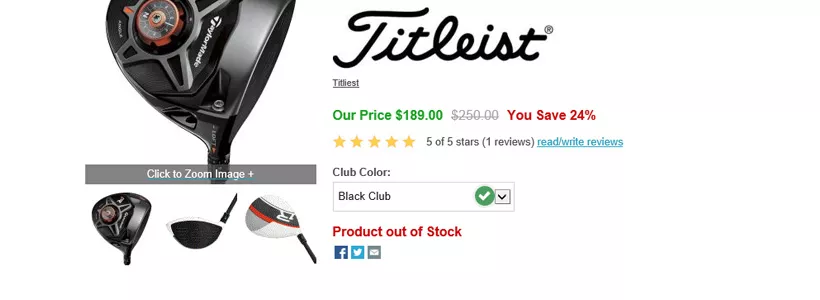
Marking products or product options as "Out of Stock" will help retain your rankings for the product page.
- Use a Custom 404 Page
When you have a large site with hundreds of products, it may make more sense to use a custom 404 page, especially if the item will not be coming back into stock. By setting up a 301 redirect to a custom 404 page, you can provide users with information on why they aren’t going to the page they wanted as well as provide them with other options of where to go.
For example, if you remove the black phone case entirely, and it’s never coming back, you may want to send users to a page that says “Looks like we can’t find what you’re looking for. Sorry! Maybe you would like to view one of these popular products: Navy Cell Phone Cases, Pink Cell Phone Cases, etc.” Use hyperlinks to direct users to the new product or category pages, and also include a search box to make it easy for them to look for something else of interest.
- Use meta-tags in your Code
If your site has a large number of page turnovers, you can use a special code to tell Google not to index them once it is past a certain date and time. According to Google’s Matt Cutts, “We do have a meta-tag that you can use called ‘unavailable_after’, which basically says after such and such a date, this page is no longer relevant, so I’d like Google to not show it in the search results… That’s something where you can put a deadline on it, and you can say after this date, it’s not useful to show therefore just let it sort of automatically expire on its own.”
This type of code is useful for classified listings, time sensitive content, or sites like Craigslist. Here is an example of the code that Matt Cutts provided:
<META NAME=”GOOGLEBOT” CONTENT=”unavailable_after: 25-Aug-2007 15:00:00 EST”>
No matter which type of site you have or what products you sell, you should be very wary of taking pages off of your site unless the product is truly gone forever. When it comes to search engines indexing your site, the less confusion the better. A simple addition of text like “This Product is Currently Unavailable” is a much better way to resolve an out of stock product than deleting pages, and you’re rankings will look much better if you take this approach. Want more expert knowledge on eCommerce SEO?
 ?
?
