SEO Content Writing Tips for SEO Optimized Articles & Blog Posts
With more than a decade of article writing experience, I’ve perfected the format and elements that it takes to write a blog post or article that ranks high on Google.
And you know what? Writing great SEO content is not as complicated as it seems.
It takes not only writing awesome content (I’m going to assume you’re a good content writer for this post) but including the elements that make the article interesting to readers and give authoritative SEO signals to Google and other search engines.
So let’s dive in!
*Pro-tip: Break up your introduction paragraphs into smaller sentences as you see above. It keeps readers engaged, moves their eyes down the screen, and keeps them reading! And oh ya – bold a sentence with your keywords in it toward the beginning. The search engines ❤️ it.
Chapter 1: Write Great Content
What Is Great Content?
All website content has a purpose. Whether the purpose is to drive new leads or drive new sales, in the end, an article or a blog post should affect a companies revenue in some way. Maybe the article helps boost the main landing page by boosting the domain’s overall authority. However, the article is being strategically used, in the end, it should affect sales or the companies main objectives.
The first step to building great content is to choose a topic based on research. This meaning you don’t write content just to “have more content”, you write content to answer a commonly searched question, problem, or highly searched interest. Choosing the right topic is where the foundation of success begins.
One easy way to choose topics is to look at Google. Let’s say I’m going to write an article around the topic of search engine marketing. I can search main phrases or begin searching relevant questions and see what Google spits back as recommended searches.
It’s giving these suggestions because they are:
- Searched often and have good search volume
- Are topics they think people should search
Regardless, when they are recommended searches those phrases get a good amount of search volume. You can drop a bunch of different questions, phrases, etc. into a keyword tool and view the volume to be sure.
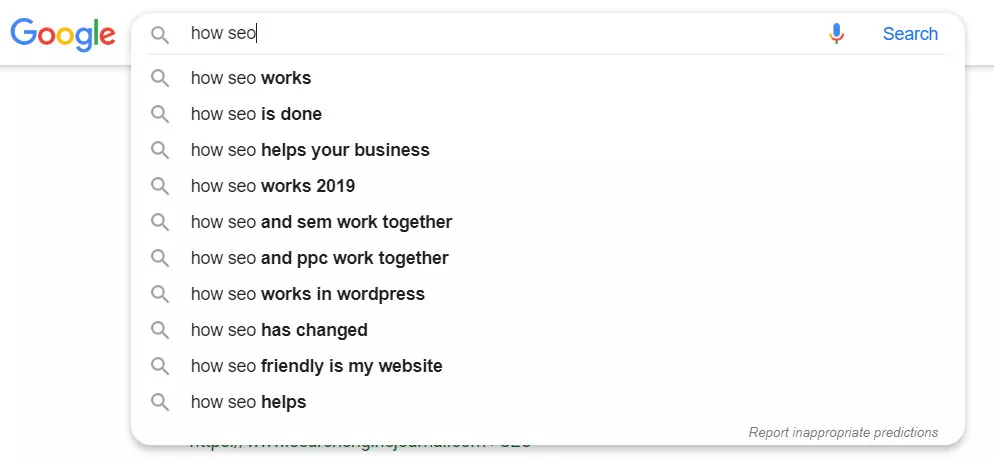
Consider the Topics Intent & The Search Intent
Even though a question or focus keywords may have a lot of search volume, consider the search intent. Will the person who is searching this be ready to take action on what it is the website is selling? On the OuterBox website we have many articles, some with great intent, some not so much. Examples below show pages that do very well and others that don’t drive conversions but help our domain to become an authority in our industry or drive links. Those are the 3 types of articles you should focus on building.
“SEO Pricing” – If someone is searching for pricing chances are they are in the buying cycle, meaning they need an expert. This article not only ranks well, but drives leads. You can see via Google Analytics that for an article page this converts very well and drives around 75-100 leads per year!
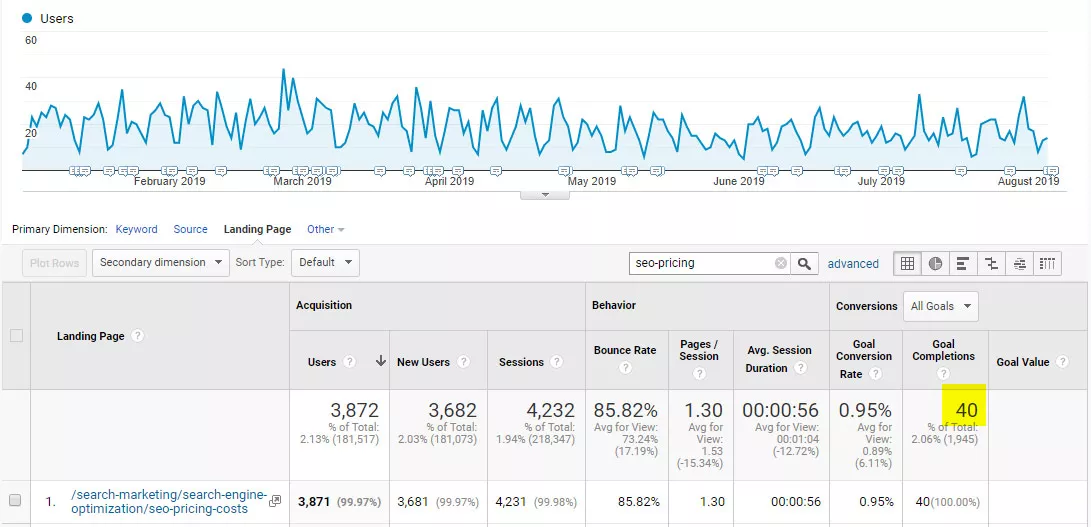
“SEO Trends” – This type of keyword isn’t one people are searching if they want to hire a company, but it’s a good piece to put out there to become an authority in the industry. It also may get a few links, but probably not a ton. You can see via Google Analytics that this page does not convert well at all, as expected.
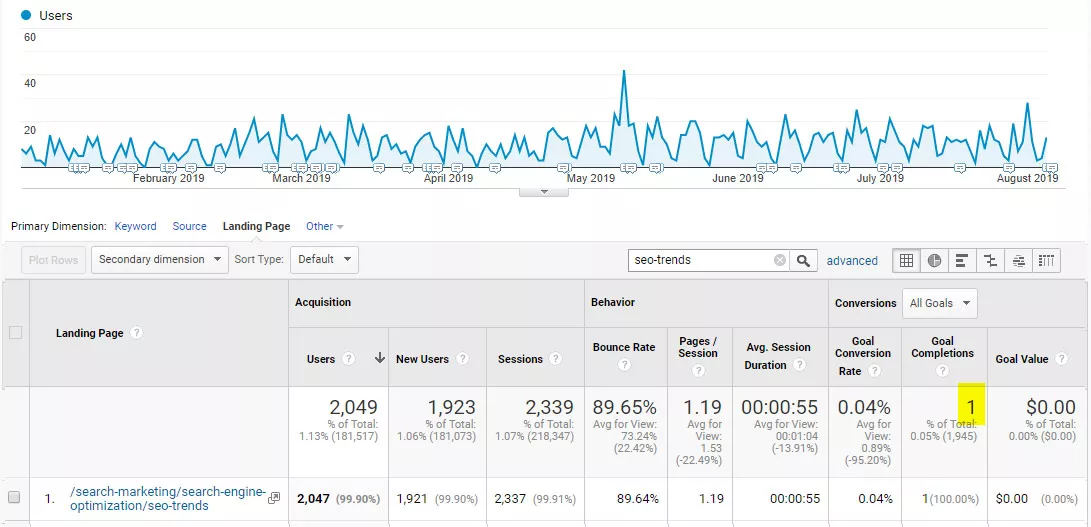
“Mobile eCommerce Stats” – Now this page, a page packed with stats, is just asking for links. Get a page with stats ranking and the links will start rolling in. See the link to this page alone.
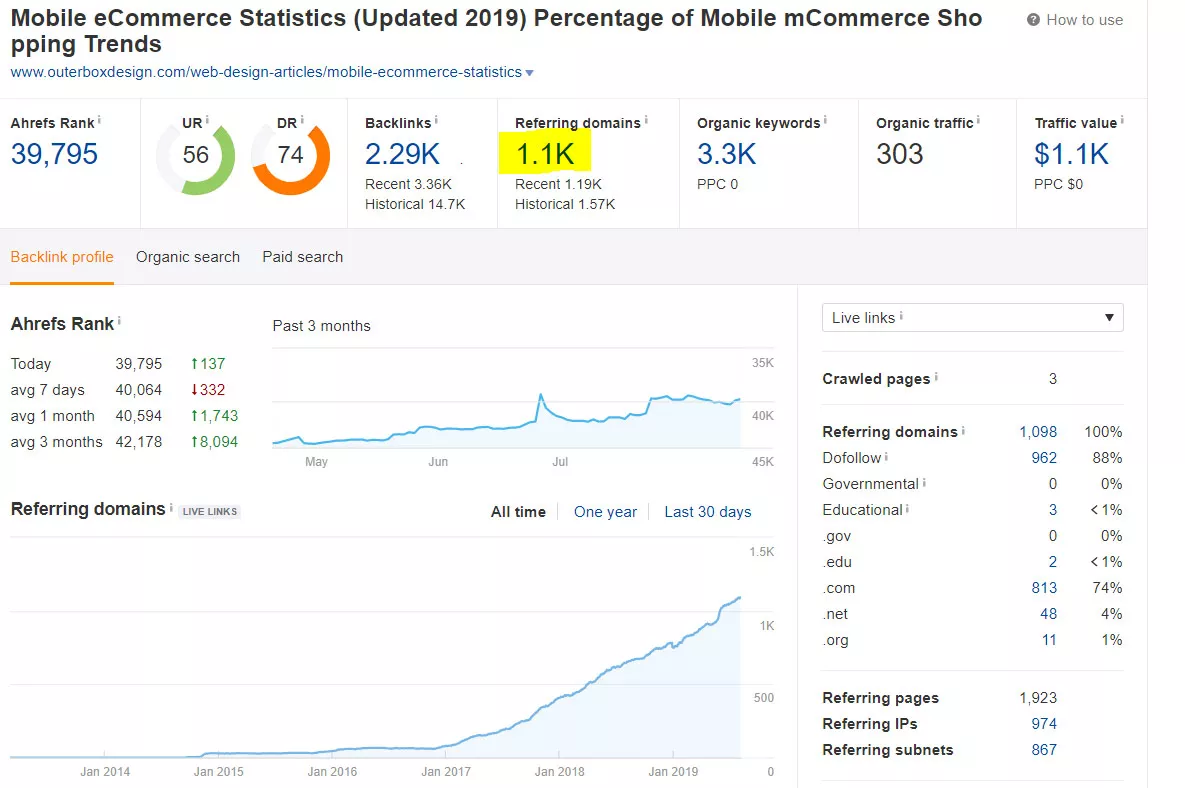
Want to learn even more about creating a link building campaign by developing statistics pages? Read the article below.
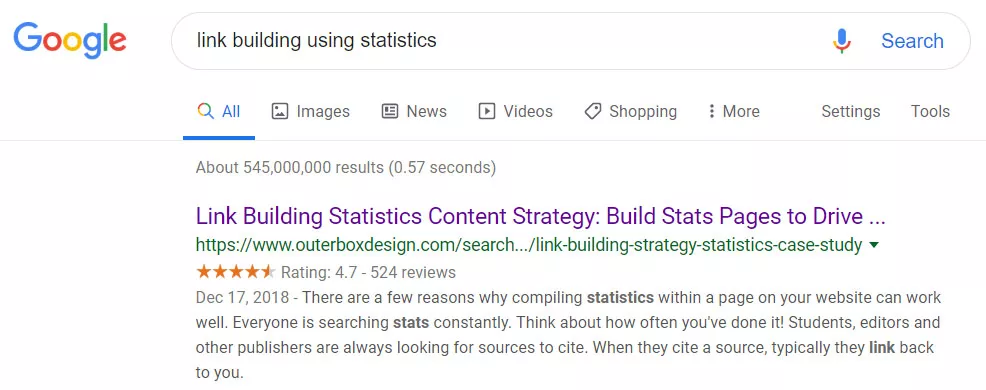
Word Count: What To Consider
The amount of words within an article or blog post has a significant amount of weight on how that post ranks. Based on a study, the #1 result is Google had an average of 1890 words per page, so take this into considering. Think about search intent and look at the websites that already rank for the key-phrase(s) you’re going after. Are they short form? Long form? If your article is a quick “how to” guide then maybe it should be shorter with “Step One”, “Step Two” formatting. If you’re trying to rank for “Decking Materials” as an example, chances are you’ll need a long form article that goes into detail.
Chapter 2: Include Statistics
These days there are statistics on everything and people love seeing them.
Including stats within content not only makes it more engaging and credible, but it makes it WAY more likely that someone will link to it as a reference. This makes your article of blog posts a win-win.
So, how do you include stats? Simply insert them into your content or make statistics call-outs. If they are called out more people will notice them and more people will link to the page. Through design, there are many ways to call these out.
A very simple way to make sure a stat or anything important is read is to highlight it.
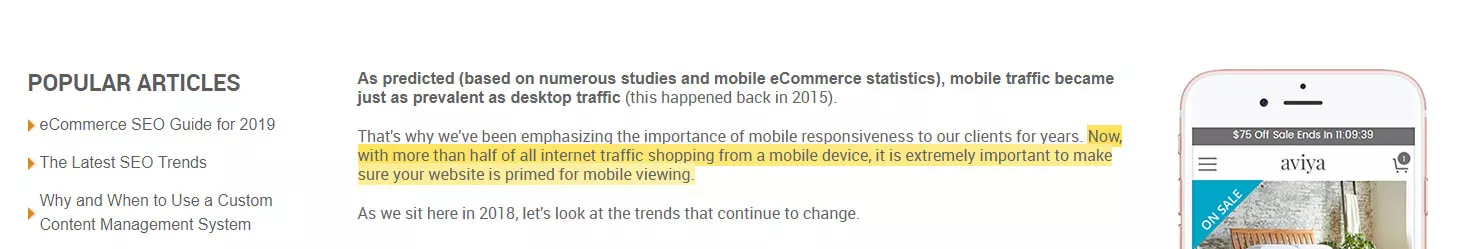
Including a big ground of statistics using bullet points within a call out box is a great way to get attention and maybe even land featured results. We’ll get into that later in this article.
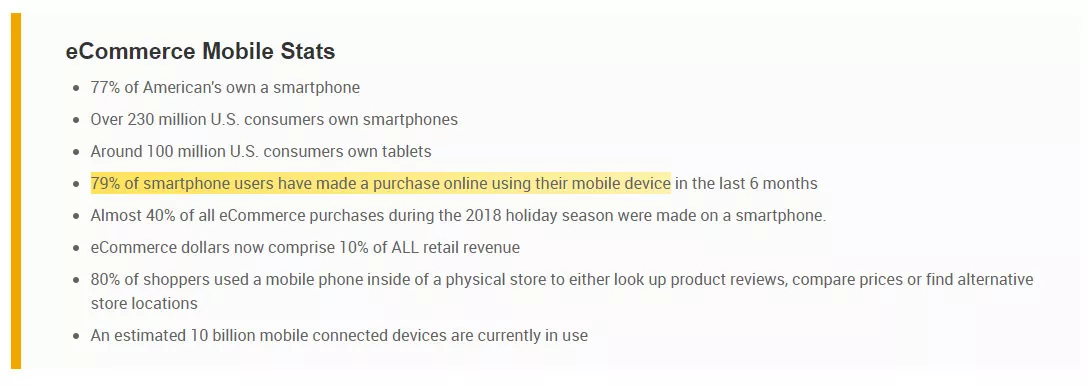
Everyone loves infographics and studies have shown they are the most linked to type of content on the internet, so make one! Remember, they don’t need to be super high design or amazing looking, just easy to view.

Want to know something? All three of the examples above came from ONE article. Want to know something else? It’s one of the highest traffic driving pages on the OuterBox website and has 50x more links to it than any other page on the domain. So, replicate the idea!
Chapter 3: Integrate Images
It’s probably common sense, but far too often I’ll see an article of blog post that has no images or just an banner at the top of the page. It doesn’t look very inviting. Honestly, it looks like one of those cheap paid guest posts. No matter how good the content is, no one will end up reading it. This will make the bounce rate go through the roof, meaning the content won’t rank. Time on page will be low which is just another bad ranking signal.
So, what types of images can you include to make your content interesting? A few easy suggestions:
- Banners
- A top banner is great, but if you have a long article you can include a banner for each section / chapter, like I do in this post. If you’re using stock imagery, find quality images that don’t look “stock”. It’s been shown that images that look stock actually make a page perform worse than no images at all. Check out iStock and their signature series.
- Icons
- Icons are great! They call out that a visitor should look at something and gives visual content to what you’re describing. There are many icon websites. I like to use Flat Icon, which is fairly inexpensive and has a huge library.
- Screenshots
- Including screenshots when at all possible is a perfect way to show what you’re talking about. The screenshots in this post make it much easier for someone to understand the concepts I’m trying to get across.
Chapter 4: Use Bullet Points
Paragraphs and paragraphs of content gets boring. Not only can it get boring to read, but it just looks boring to read. Some people like to read a whole article, but most people want to browse and pick up on the point they feel like are most important, so highlight them! Bullet points are great to use to list out main topics, statistics or anything else you feel would be beneficial to be formatted in that way.
Also, people love numbered lists. Remember, you can format bullet point in many different ways.
- You can do it like this
- Just an example of bullets
- Another point
Or you can make them a numbered list, like this:
- One point
- Two point
- Red point blue point
Chapter 5: Land Featured Results
You’ve put all of this time into creating an article or blog post, wouldn’t it be amazing if it ranked at the very top of Google? Getting into position 0 is the coveted position and there are a few times to landing these.
First, let’s dive into WHY Google shows these. Their goal is provide a quick answer or insight into a search. Also, below the overview they link to the page, like a normal search result. So Google wants a couple things on your page. First, you have to provide the answer and secondly that answer needs to be easy to find on the page.
Below are two great way to show Google that you have the content and the answer is easy to find.
1) Use an H heading and bullet point
Google knows that a H tag is usually very easy for a visitor to see, meaning once the user lands on your page it’ll be no issue for them to find the content that appeared in the featured result. Google also knows (as per the last section) that people love bullet points and their eye is drawn to them. Pair these together and you have the perfect combination for a featured result. The heading must have your main keywords in it!
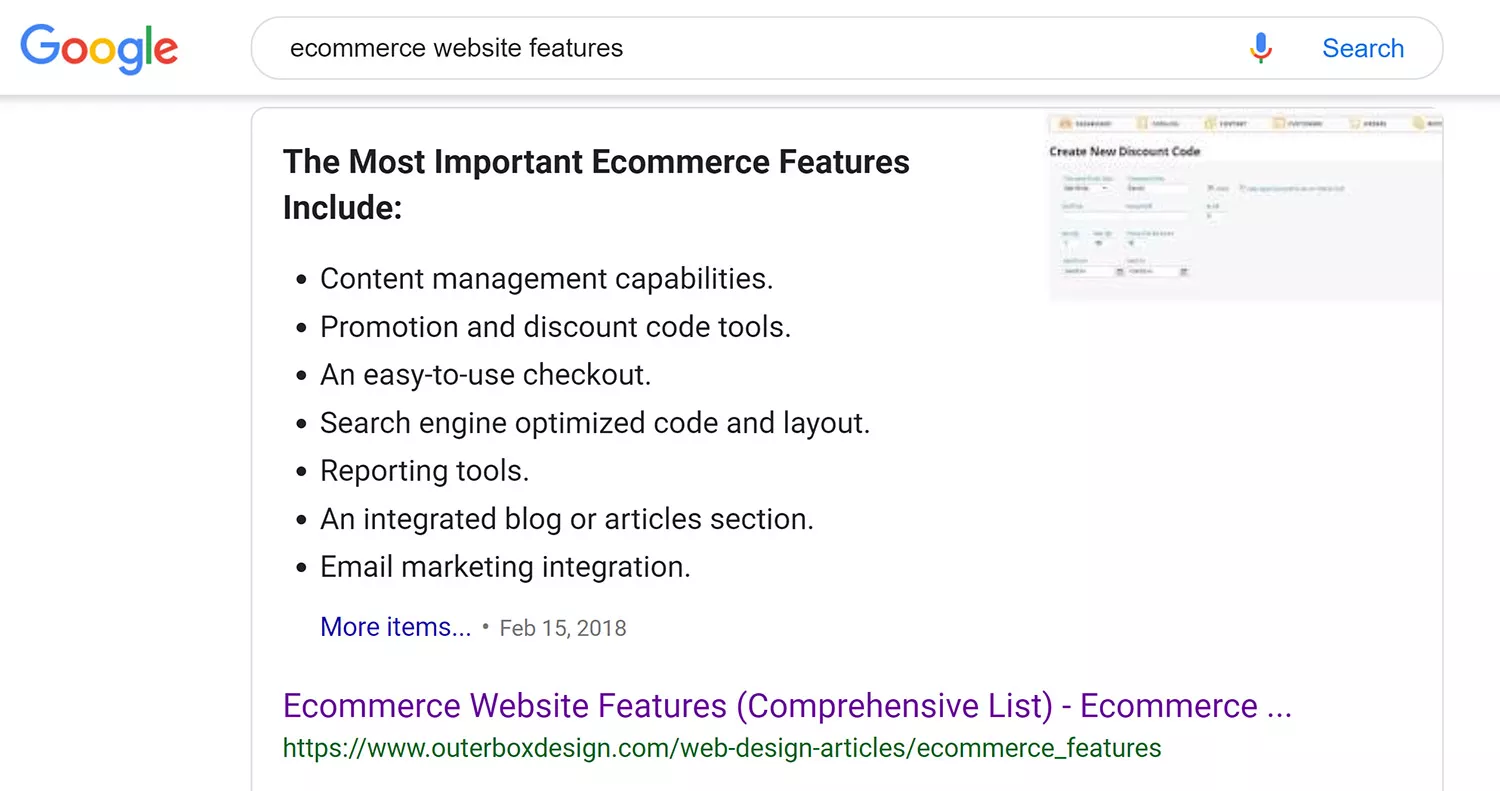
2) Use an H heading and a short-ish paragraph below it
Again, an optimized heading stands out. Google will then look to see if you are quickly and succinctly answering the question below the header. Most of the time a heading with 2-4 sentences below it is what tends to appears as a featured result.
Watch this video to learn even more:
Chapter 6: Include Videos
Most of the time there are videos on YouTube around the topic you’re writing on and including the videos into your post could make your page much more engaging. Also, videos have many positive impacts on SEO, including:
- Boost time on the page
- Lower bounce rate
- Inclusion of authoritative content
The last bullet point is an important one. When including videos into an article, you want to find videos that rank high on YouTube, have a bunch of videos and ideally likes as well. This shows Google that the video is a good one it makes sense going along with your awesome content.
Note: Don’t include a video that shows a competitors branding, talks about a competitor or somehow makes the site look bad. I like to use videos that come from:
- Manufacturers / brands (great for eCommerce sites)
- Industry experts
- Researchers
Chapter 7: Internal & External Links
Internal linking is SEO 101, but most people never think about external linking. It’s very important to do both. Google perceives external linking to authority websites not only as a good user experience, but a signal of authority yourself. You can link out to pages that include statistics, cite others and just link to valuable resources.
It’s usually pretty easy to find great sites by simply searching in Google and seeing what comes up first.
You’ll see throughout this article that we link out to many different resources that are of value so that you can learn even more about writing awesome content that ranks!
Chapter 8: Content Wheels
It’s really simple to link from one article to other articles that are similar. Not only is this great for building internal links, but it shows Google and your readers that you have even more content around the topic or your industry. Developing content wheels and interlinking your content is a simple way to use one piece of content to boost another. Also, if someone gets to the end of one article and wants to keep going, you’re suggesting more relevant content for them. This can boost page views, time on the domain and be positive ranking signals to Google.
Always pick relevant articles to link to, don’t just create a content wheel for the sake of linking to anything. It must be relevant to the current topic. Think “if someone read this article, would they be interested in reading these others?”
The content wheel example below helped boost a page around “Telescope” keywords and phrases.
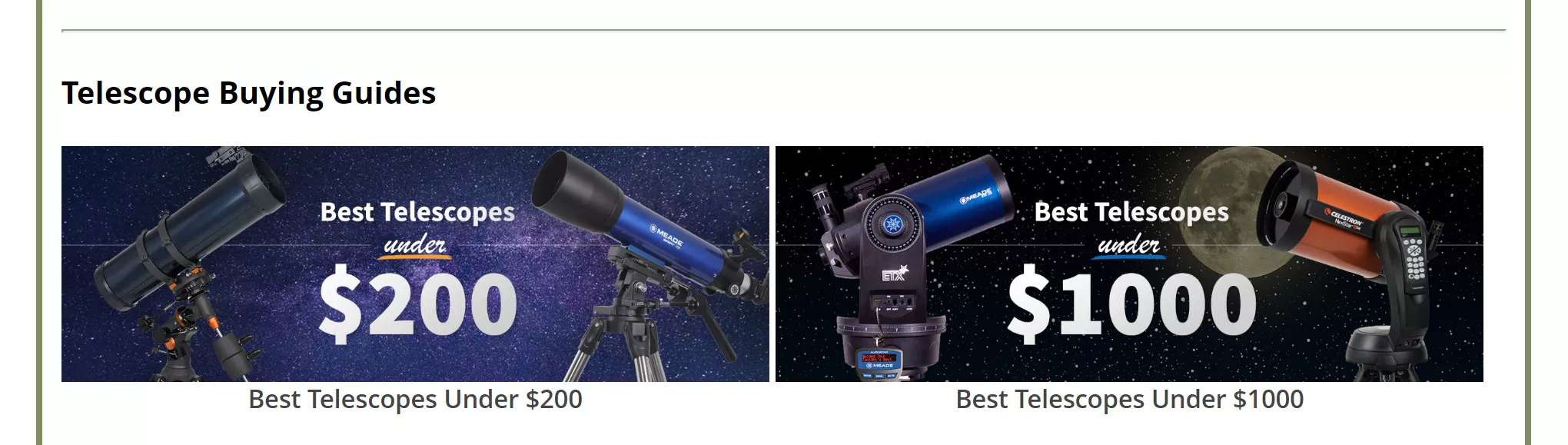
Chapter 9: Optimize SEO Elements
Anytime you’re building a new page of content, that content has the potential to rank in Google. It’s important to include all of the SEO basic optimizations into the content page.
Keyword Research
My number one rule when doing keyword research is use common sense! Think to yourself, what would someone search for when looking for an article on this topic? Use Google’s suggested search and keyword tools like Ahrefs to look at search volume. Make a list of 3-5 keywords you want to target as you’ll be integrating those keywords into the SEO elements on the website.
Optimized Title Tag
Tip number one for an optimized title tag – don’t just use the article / blog post name! Very often we’ll see a page title that follows the format of “Blog Post Name – Company Name”. It is important to write a unique title tag and start that title with your main keyword or main question. Follow it up with additional words to optimize for all of your keywords. We typically find a longer title works better than a short title.
Also, when writing your title consider how you can make the title engaging and pop out in the SERPS. Boosting your CTR with an awesome title can have a big impact on your rankings. Use terms like “Complete Guide” or “Expert Advice” within the titles. You’ll get way more clicks which leads to more traffic and Google bumping up rankings.
Optimized Meta Description
A meta description isn’t about getting all of your keywords in there, at least not at the beginning, but including keywords can beneficial and often get bolded on Google. See the example below. Remember, make the meta description engaging as it’s a big factor for CTR, more than SEO.
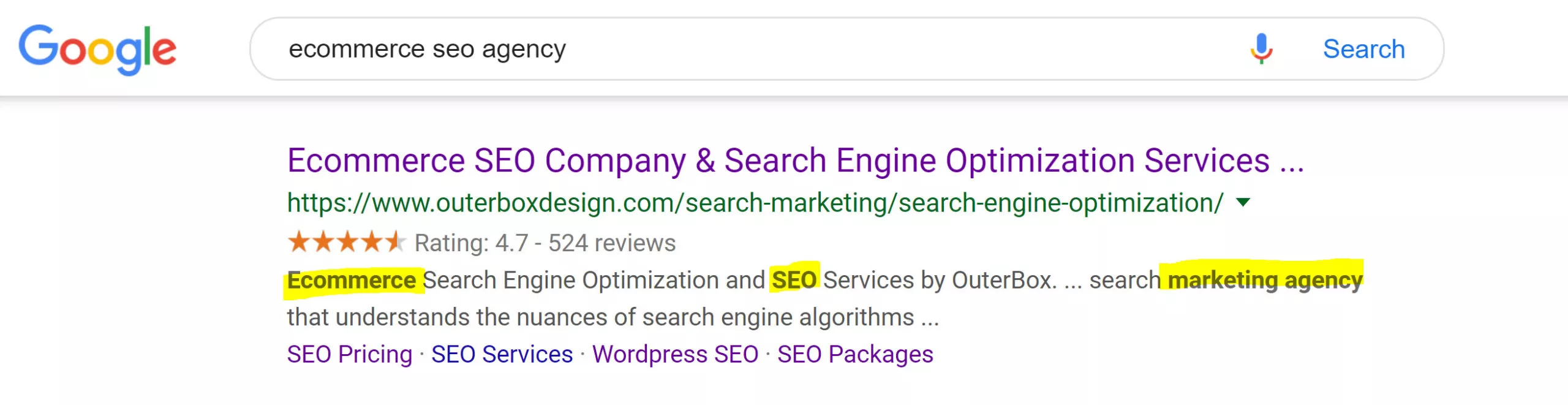
Optimized H1
The H1, usually the main headline and name of your article / blog post, should always include the main keywords that you’re looking to rank for. Again, make sure the H1 is optimized and its not just a basic question. Below is an example of an optimized H1. If not optimized, this H1 could have been something like “How Much Is SEO?” which would lower the ability to rank for phrases such as “SEO Pricing”, “How Much Does SEO Cost?”, “SEO Costs”, etc.

Optimized H2's
Similar to the H1, you’ll want to optimize your H2’s using the same thought process. Typically H2’s are the headers for each content section, as you’ll see them used in this article. I’m also using H3’s as the headers for the sections within section, such as this section (phew, that was complicated.)
Image ALT Tags
Don’t leave those image ALT tags blank! Always include keywords within your image ALT tags and describe the image as well.
Watch the video below to learn more about the basics of on-page SEO:
 ?
?
