WordPress SEO Issues & Technical Limitations
Founded in 2003, WordPress is one of the most popular CMS available, with an estimated 33% of all websites using the platform. This is largely due to the fact that is completely free, open-source and PHP based.
Unfortunately, just because a CMS is free and popular, doesn’t mean it’s good for SEO. While WordPress is definitely better from an SEO perspective than many other CMS and / or shopping carts we’ve worked with (looking at you, Shopify!) If you know what you’re doing, and have some development skills, WordPress can be a great platform for SEO. If you don’t, watch out for these common WordPress SEO issues!
Common WordPress SEO Problems
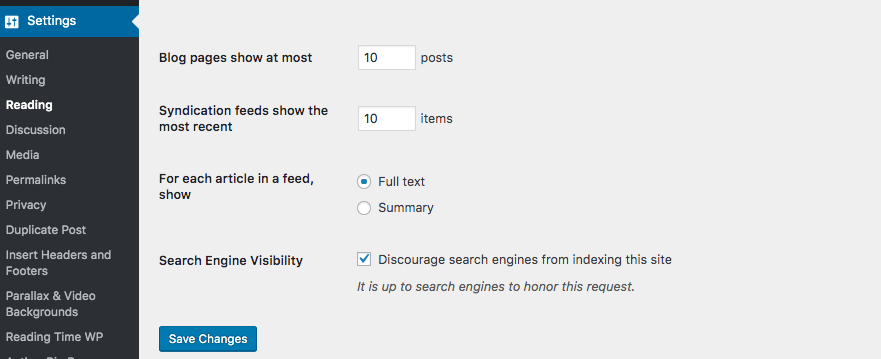
As shown above, WordPress blocks search engine crawlers by default.
That sort of sums up WordPress from an SEO perspective. If you have a little know-how and are willing to do some research, WordPress can be a great platform for SEO. If you don’t know what you’re doing, your WordPress site will likely never rank in Google for your target keywords. Here are the most common issues that may be hurting your WordPress website’s ability to rank organically.
1. Yoast "SEO"
Yoast SEO is a popular plugin that was designed to fill the void of SEO features that WordPress lacks by default. While Yoast SEO can give you easier access to make important SEO changes, many of its users have no experience with SEO and accept it’s suggestions as Gospel. Relying on a plugin for core SEO functionality is an egregious faux-pas in our opinion, but that’s another story.
Unfortunately, while Yoast SEO is a great tool for making certain changes, it presents itself as a ‘smart’ tool that can help evaluate your content, review your optimizations, etc. This is incredibly misleading and most SEOs with any experience despise this feature’s oversimplified methods of analysis. You may also want to read our WordPress SEO tips and checklist to get your site up to speed.
What Yoast is Good For:
- Control over breadcrumbs (very important for SEO)
- Canonical URLs (avoid duplicate content and set canonical URLs without programming knowledge)
- Permalink URLs (make your URL structure more SEO-friendly)
- Sitemap management
- Robots.txt access
- .htaccess changes
- Previewing your meta data as it would appear in the SERPs (snippet preview)
What Yoast is Bad For:
- Keyword optimization: The “keyword focus” tool has never been an accurate method to check your page’s optimization for a specific keyword. The tool gives you a red, yellow, or green light to indicate how well optimized you are for your target keyword. Unfortunately, optimizing for different keywords requires different strategies, so there is still no way to effectively create this type of tool.
- Redirects: You’ll need to by the paid version of Yoast, do these manually in your .htaccess file, or download a separate plugin. Lame.
- Free Version Limitations: The free version only allows you to set one focus keyword, but you can add more keywords with the premium version. Still, the tool greatly lacks in “smartness” and it can only be relied on for high-level insights. If this tool is developed and refined
2. Site Speed
Render Blocking Resources
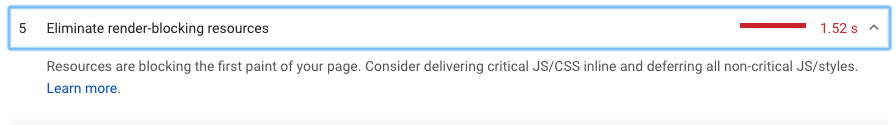
If you run any WordPress website through a site speed tester tool you will almost always see something about “render blocking resources” slowing down your site. This means that javascript or CSS on the page needs to load before certain elements on your page are able to be rendered. For site speed improvements, it’s recommended to have a developer fix this.
Too Many Plugins
WordPress by default lacks many of the features SEO professionals need at their disposal. Instead, you must rely on plugins like Yoast SEO, Redirection, and many more for basic SEO features. Additionally, other custom functionality like forms (Gravity Forms) is often plugin-driven as well. The problem is that often times, you end up with tons of plugins on your site. This means more resources will be needed to keep the website maintaned. When a plugin is updated, it can break your entire website if it conflicts with another plugin. Add to this the fact that many WordPress users have little understanding of web development, let alone SEO, and you have a recipe for disatrous results.
Large CSS Theme Files
Many WordPress sites rely on a template or theme developed by a third-party. These themes are often free or cost less than $100 or so, and are always more focused on the design and usability of the site, at the expense of the website’s SEO. The themes are hardly ever developed with SEO in mind from an on-page and header perspective, but that’s not all. CSS files in WordPress themes are often clunky and contain one large messy CSS file if not developed by an SEO-conscious development team. Minifying CSS and other source code files can increase your site’s speed, so large CSS files can slow your site down. Of course, site speed is a part of Google’s algorithm so this is bad news for SEO.
3. Crawability
WWW vs. Non-WWW configuration
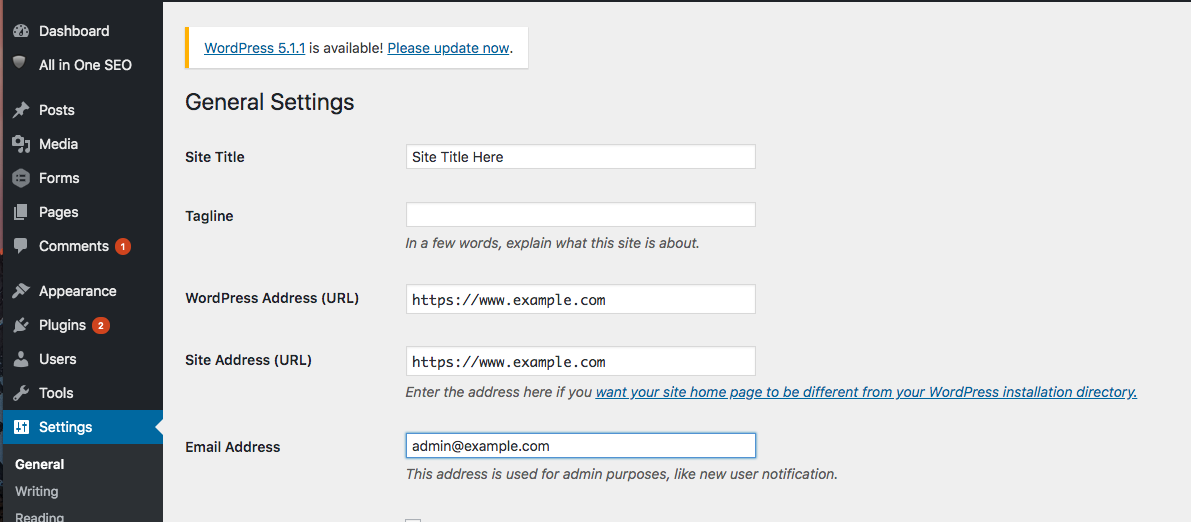
For proper SEO, it’s critical to make sure that all iterations of your website’s domain resolve at one final address. If you have a www. and non-www version of your website that don’t forward to the same destiation, Google may perceive these as two separate websites with identical content. In other words, your own site may be causing you to have duplicate content! Use this redirect checker tool to check all iterations of your website domain to make sure they all 301 to the correct, official URL of your homepage. Be sure to also check http and https protocols if your website uses an SSL license for encryption.
Redirected Internal Links Don't Update Automatically
When you implement redirects, whether manually in the htaccess file or with a plugin like Redirection, you’ll need to manually update all your internal links. Some CMS offer this feature automatically. It’s always been a best practice to not internally link to 301 redirected URLs, so this can be a painstakingly tedious process when you need to update a lot of links.
Broken Internal Links
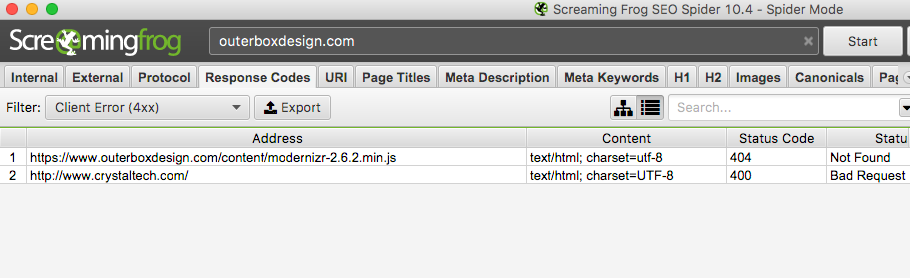
There is no easy way to detect broken links on WordPress without the use of another SEO plugin. As we already mentioned, lots of plugins on your site can bog it down and / or break your site if they conflict with one another. To workaround this issue, you can either download a plugin to check for broken internal links or use a tool like screaming frog to check for broken internal links by filtering your crawl for 404 status codes.
XML Sitemap
Again, without the aid of a plugin, you won’t be able to easily manage your XML sitemap. This can be done via FTP, but for the average WordPress user, this is outside of their abilities.
Robots.txt
Same as the XML sitemap, if you want easy access to your robots.txt file, you’ll need a plugin or to manage it via FTP.
URL Structure
By default, many WordPress themes have terrible URL structure. Luckily, you can usually correct this with WordPress’s Permalinks settings, but this is another common WordPress SEO issue to be on the lookout for.
4. On-Page Optimization
Poor Header Tag Setup
By default, your WordPress website’s theme may have very poorly structured header tags. Header tags (h1, h2, h3, etc.) are very important. You can change this by editing your theme files, but you need web dev experience or to hire a developer to do this easily.
Yoast SEO Can't Be Trusted
The Yoast SEO plugin has its own section earlier in this article, but when it comes to on-page optimization, the Yoast SEO keyword focus tool is the bane of SEO professionals everywhere. The problem is amateur webmasters take Yoast’s recomendations as Gospel when they really are high-level suggestions and guidelines. Unfortunately, this tool is not nearly as effective as the majority of its users believe, which ends up spreading misinformation and leading to poorly optimized pages.
We help companies rank page #1 and reach their true potential online. We’ll show you exactly what we’ll do, how much it’ll cost, and how we’re going to crush your competitors.
Want to get the ball rolling quicker? Call 1-866-647-9218.
Quote Request - SEO
Form for SEO specific landing pages
"*" indicates required fields

1-866-647-9218


 ?
?
